


Localize your applications written in .NET / .NET Core, C# / VB.NET. Unique features such as Form Preview, Source Code Extraction and Satellite Assembly Generation take all the hassle out of localization and help streamline the localization process.
Learn more...
Localize your Angular projects without using cumbersome tools. Babylon reads strings directly from your projects and generates localized builds.
Learn more...
Localize applications written in any programming language and environment by using Resource-Providers. Use a pre-defined ResourceProvider (ngx-translate, XLIFF, XML, JSON, Java) or write your own for maximum flexibility.
Learn more...
It is targeted to developers and translators only. A tool that can translate everything from an excel spreadsheet to a web site just isn't really good in localizing software.

It offers great build process integration.

It lets you choose the format and storage of your string resources by writing your own ResourcesProvider.

It offers a dual status model (translation and quality) perfectly supporting a continuos localization cycle.

It makes it really straigtforward to outsource translations to translators.

It will save you a lot of time and make localization a breeze.

It offers great value for money. Compare us to our competitors!
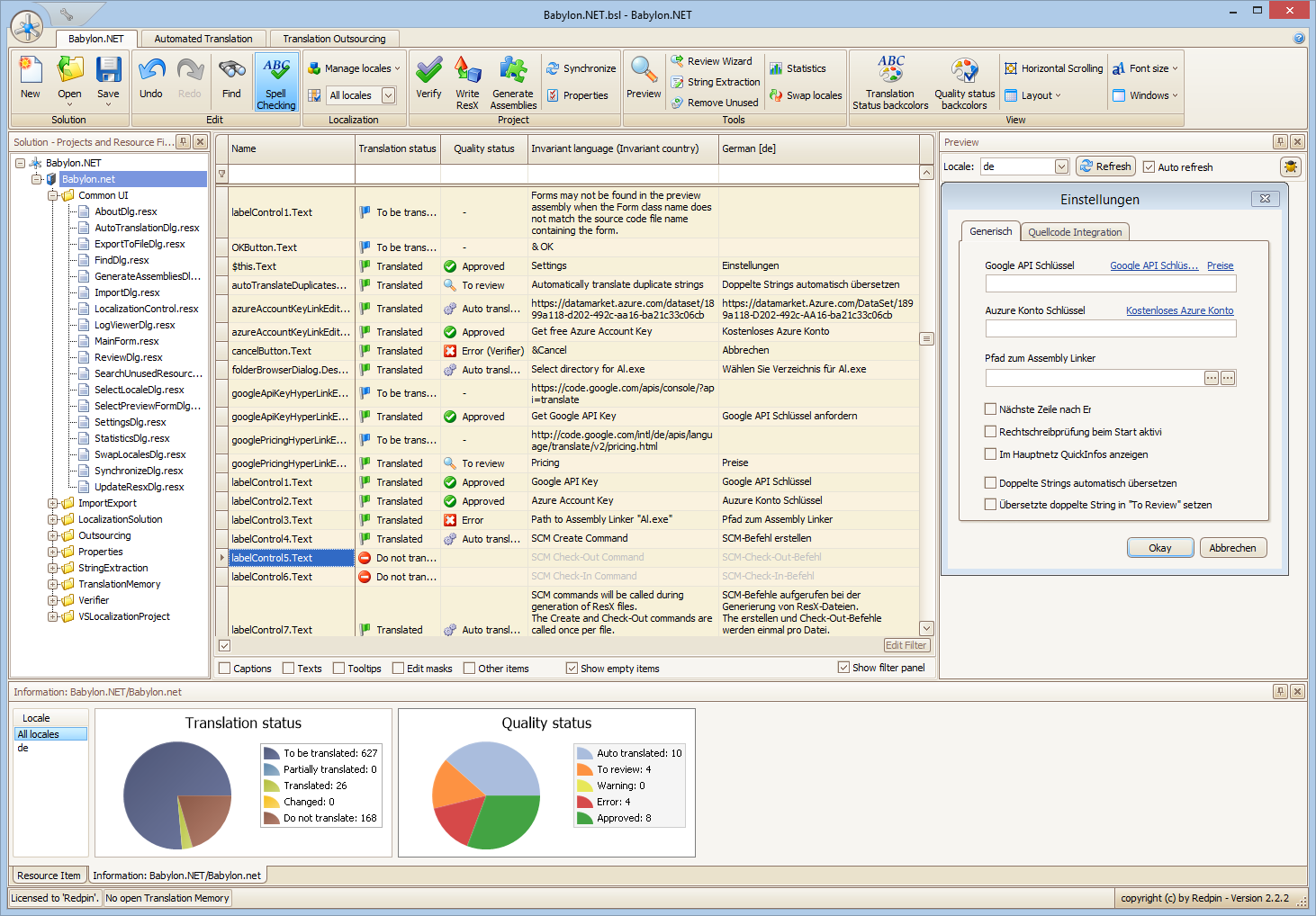
A modern, simple and intuitive user interface tailored to the localization process of software applications. Displays all or selected languages in one grid view with one column per language. Red-underlining spell checker directly integrated into the grid editor. Sorting and filtering on every column as well as grouping by one or more columns.
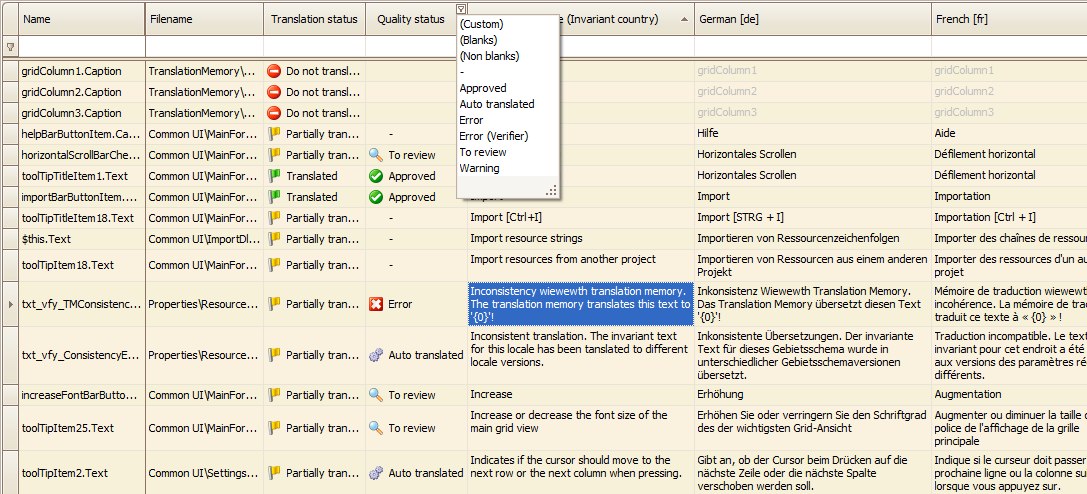
Two separate states for each string and translation. The combination of the two states allows the management of the localization process and quality over various product releases, with external translators and using automatic translation and translation memory. Optional background coloring depending on translation or quality state.
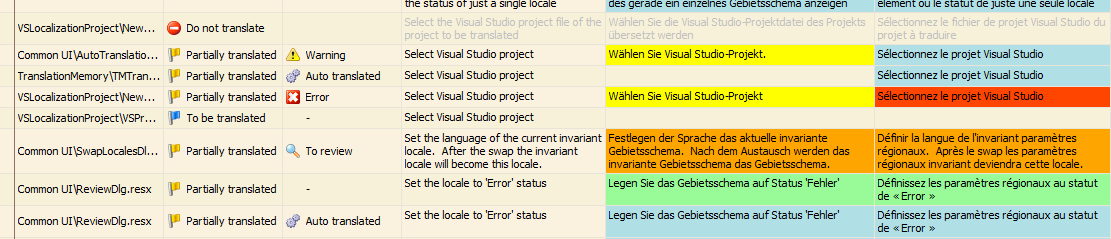
Automatic translation via Azure Translator or Google Translator. Simply select the source and the target language and all not yet translated strings will be translated automatically. Build in pseudo Translator will help you check whether your application is ready for localization.
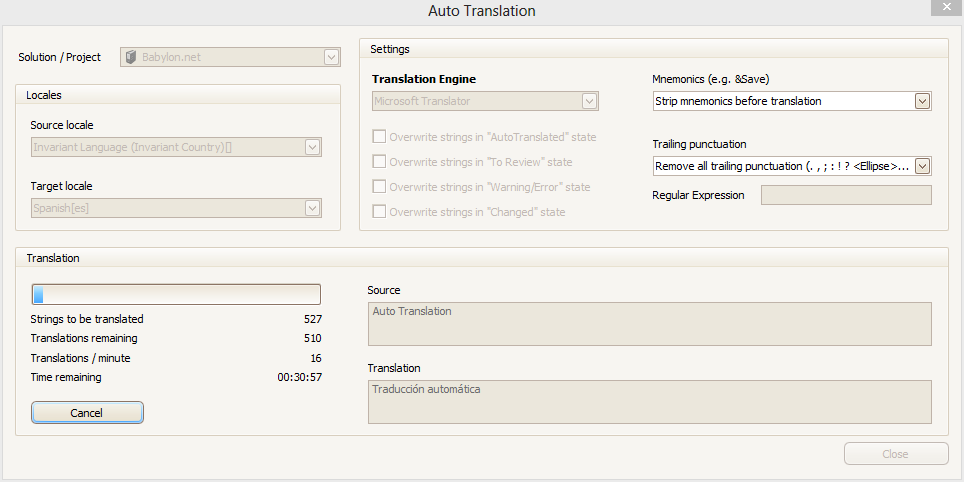
The Translation Memory stores approved translations from one or more projects into a translation memory file. The translation can then be used in a localization project to automatically translate new strings. This will help improve localization consistency and also speed up the localization process.
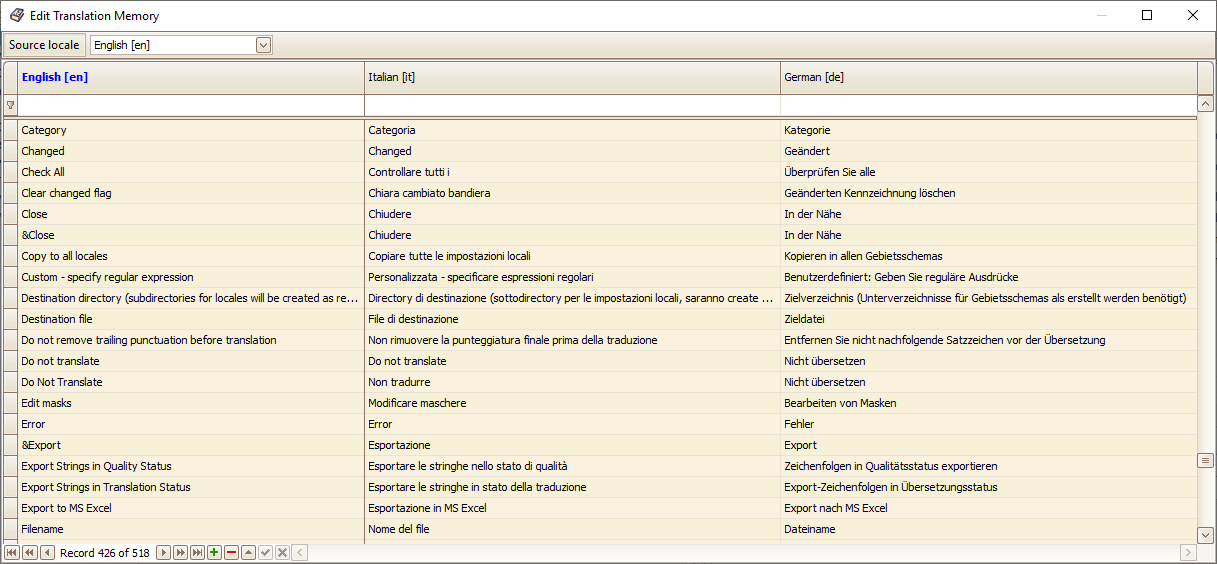
Outsource your translations to an external translator. Babylon let you create and manage translation jobs for all your translations. A translation package, containing everything the translator needs, is created for each translation job. A translation package is just one file and can easily be sent via email. Using the free Babylon Translator Edition the translator opens the translation package and does the translation.
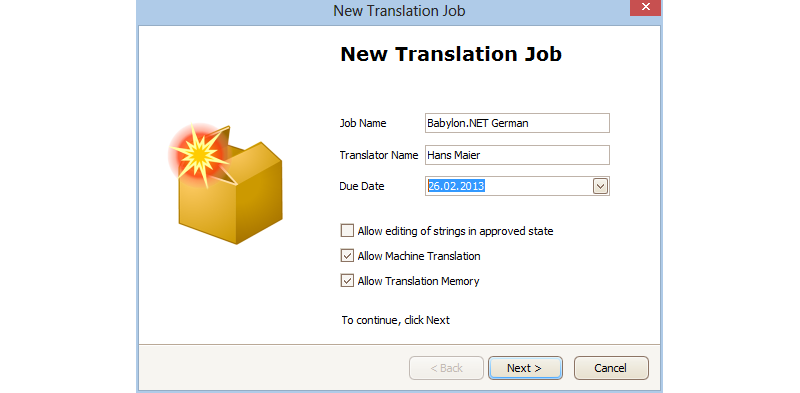
Babylon can be fully integrated in the build process. Synchronize Babylon projects by reading new and changed strings, perform an auto-translation and write translated resources to your project. Send out and receive translation packages directly within your build process.

Verify common translation errors such as inconsistent translations of the same string, missing or mismached string format parameters or punctuation errors. Check for translated strings significantly longer than the invariant string.
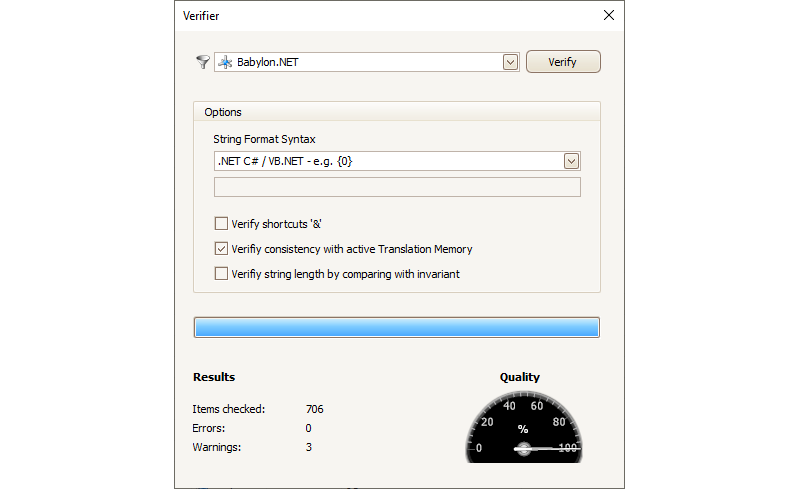

Source Code Management Integration for check-in/check-out operations.

Export/Import the Translation Memory to and from TMX files.

Review Wizard for quality control. Offers a special dialog to quickly review and change status to all non yet approved translations.

Export and import to and from XLIFF files.

Export and import to and from MS Excel.

Support for Custom Cultures.

Swap locales.

Project and Solution statistics.