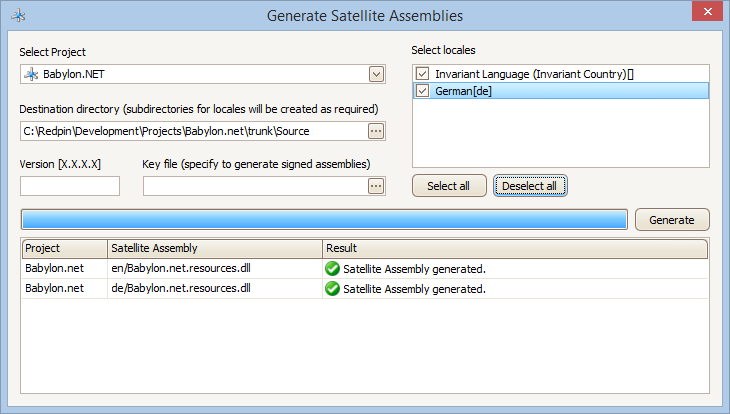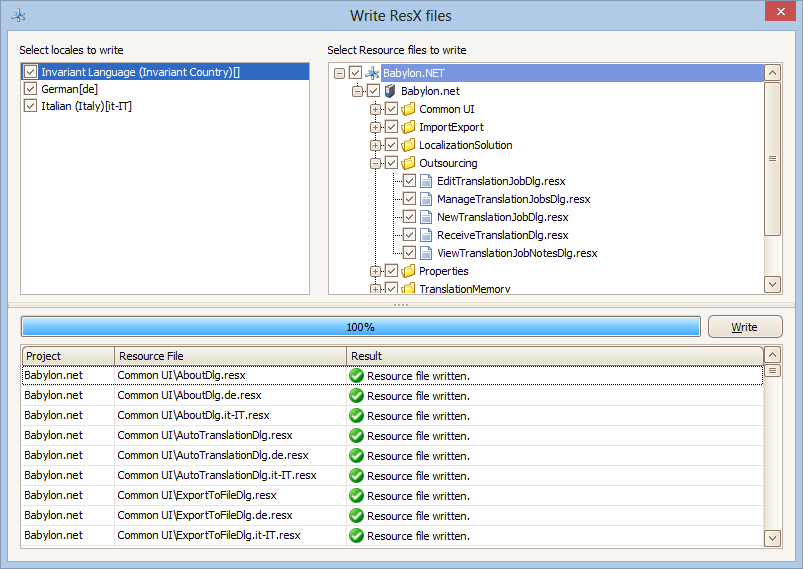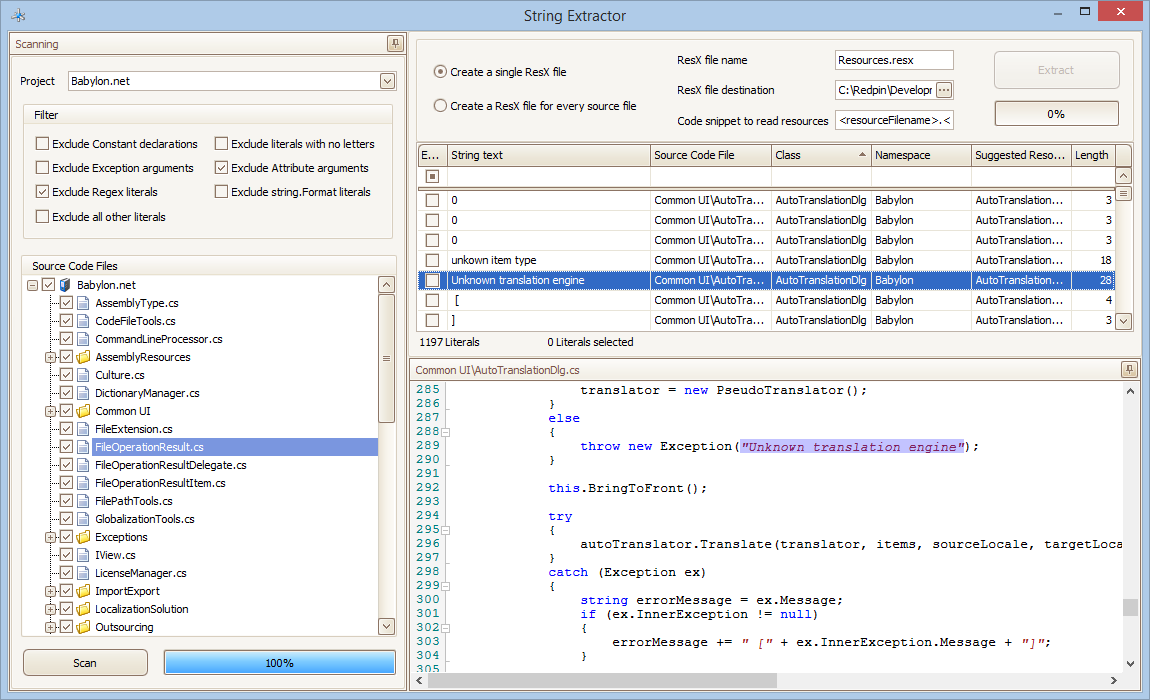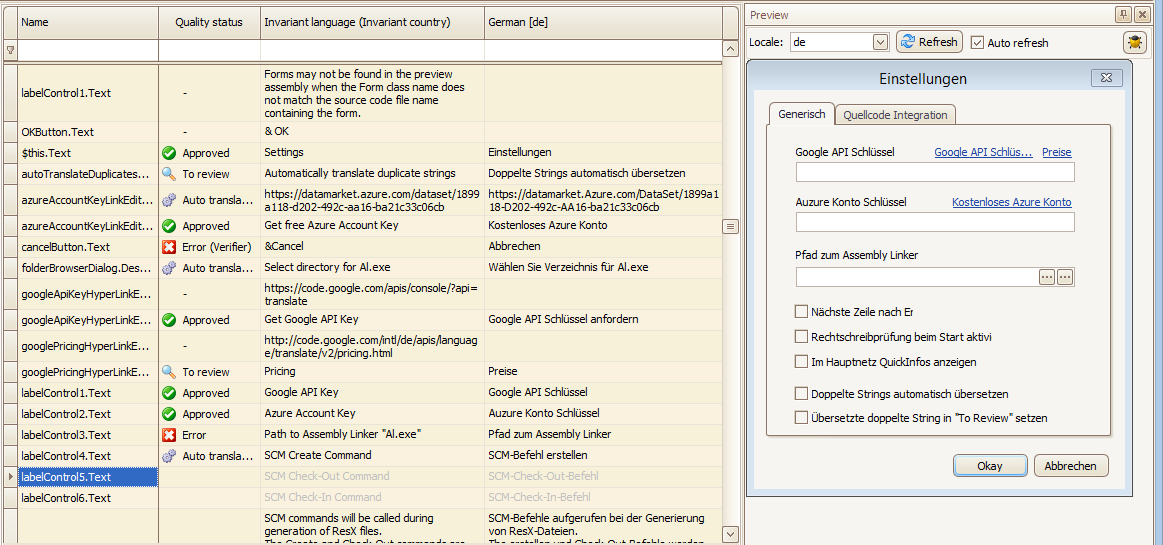Babylon for .NET projects
Babylon offers native support for .NET projects. All .NET projects types (Windows Forms, WPF, ASP.NET, etc.) can be directly added to a Babylon solution. Special .NET related features make localization with Babylon hassle free. Never localize in Visual Studio again!